ORA-12560 TNS protocol adapter error mostly arrives if the listener not running or you type the wrong name of tns service and if you are on a windows machine which is hosts the oracle database server here database service is stopped in windows services. So using the following steps you can solve this error.
- Click on the start button.
- Select RUN.
- Then write services.msc then enter.
- Then find OracleServiceORCL then select the services then click on start to start oracle database server if it’s not already running.
- Once it is up and running, from the command prompt run the following command to check.
tnsping < tnsalias > (tnsalias entry you can find it in tnsnames.ora file)
ORA-12560: TNS :protocal adapter errorSolution ORA-12560 TNS protocol adapter error
OR You can start oracle service in windows using the following command, just open CMD prompt.
- Set Oracle Database SID >set oracle_sid=ORCL
- Then run Net start command. >net start oracleserviceORCL
Read - ORA-10456 cannot open the standby database
Connect with me on:
Instagram: https://www.instagram.com/shripaldba
Linkedin: https://www.linkedin.com/in/shripal-singh
Twitter: https://twitter.com/ocptechnology
Facebook: https://www.facebook.com/ocptechnology
YouTube:https://www.youtube.com/ocptechnology

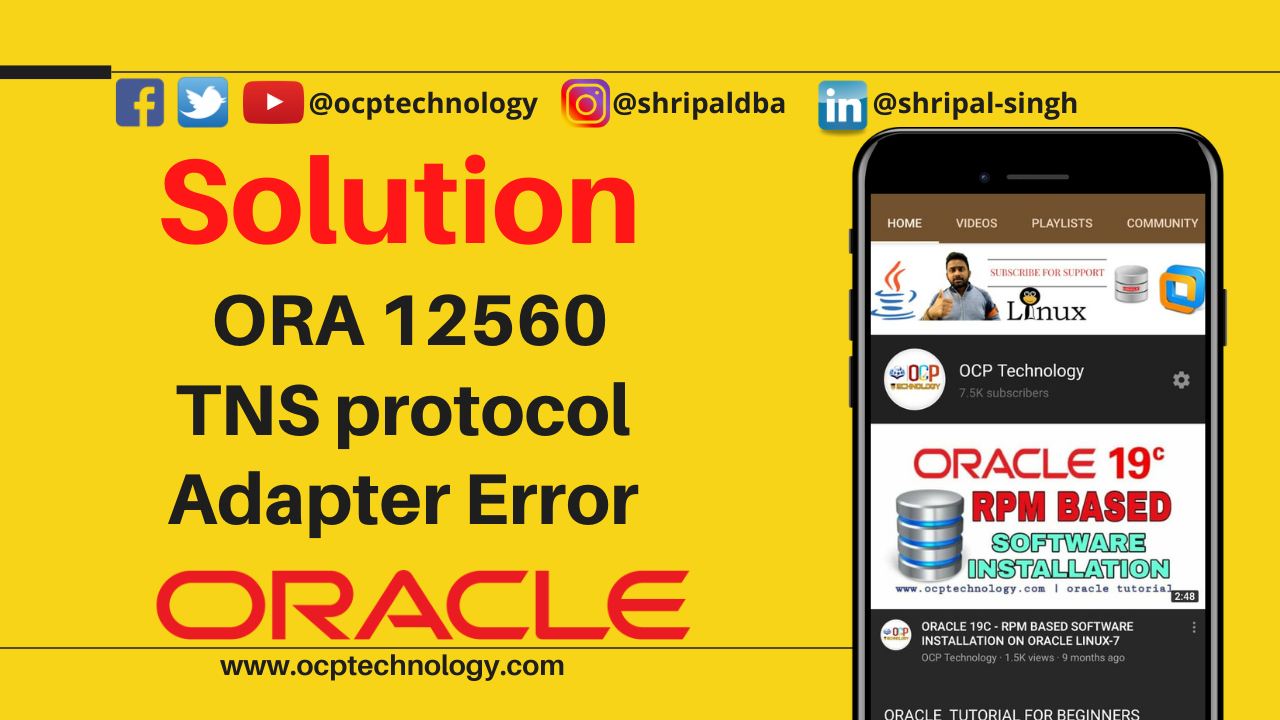
One thought on “How to solve ORA 12560 TNS protocol adapter error?”