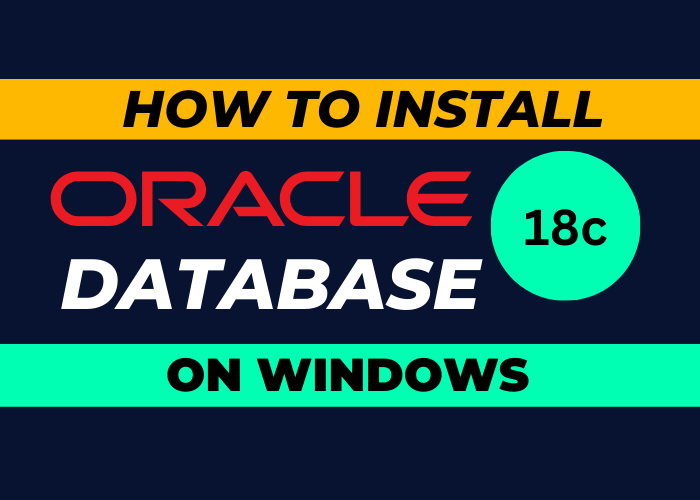How to Install Oracle 18c on Windows?
Oracle Database 18c is available for Linux and Microsoft Windows and in this article we are going to discuss how to install oracle 18c on windows.
Minimum hardware requirements for Oracle 18c
These are the minimum hardware requirements for oracle 18c installation.
- 2GB RAM
- 10GB Free space on your machine disk
- 16GB swap
- Minimum screen resolution of 1024 x 768 pixels
I hope your computer satisfies all the above hardware requirements.
Oracle 18c available for 32 bit OS?
As you know ORACLE 12c is not available for 32 bit OS, same as ORACLE 18c is also not available for 32 bit OS.
How do I download and install Oracle 18c?
You can download oracle 18c software from the official website of Oracle. Click on the below download button to download oracle database software.
Download Oracle 18c Database Software
How do I download Oracle Database 18c Express Edition for Windows x64?
Click here to download oracle database 18c Xe
Unzip the bundle file.
Before starting Oracle database 18c installation we need to unzip the downloaded bundle file on the selected location where you want to store the database binary. In the case of the oracle universal installer of 18c, it will take the location of its setup file and set it as ORACLE_HOME location.
Start the Installation.
To start the oracle 18c installation you should have Administration privileges. so find the “setup.exe” file inside of your bundle file and right-click on it and select run as administrator.
Note:- If Universal Installer did not open that means there is a problem in extraction, you should extract it manually, just double click on bundle file and select all files then drag these files in ORACLE_HOME directory. For more details, you can watch my YouTube video.
Once Oracle Universal Installer is open then just follow all steps as per your requirement.
Read - How to upgrade 11g to 19c manually?
Connect with me on:
Instagram: https://www.instagram.com/shripaldba
Linkedin: https://www.linkedin.com/in/shripal-singh
Twitter: https://twitter.com/ocptechnology
Facebook: https://www.facebook.com/ocptechnology
YouTube:https://www.youtube.com/ocptechnology