How do I manually drop a database?
In this article, we are going to learn how to drop the oracle database manually step by step. Perform these steps in UAT first don't perform on the production database server.
How to Create Pluggable Database Oracle
How do I drop an entire database?
Prerequisites
Before taking any action you must know the location of the datafile, controlfile, and online redo log files. Using the below query you can get the details.
SQL> select name from v$database; <<--- check database name
SQL> select name from v$datafile;
SQL> select name from v$controlfile;
SQL> select member from v$logfile;How do I drop an Oracle database including datafiles?
Step 1. Make a connection with the database as a sys user.
$export ORACLE_SID=orcl
$sqlplus / as sysdbaStep 2. Shutdown the database.
SQL> shu immediateStep 3. Start Database in Exclusive mode till mount stage. Start the process to drop the oracle database manually.
SQL> startup mount exclusive restrict;Step 4. Now Drop the Database.
SQL> drop database;Now your database has been dropped successfully.
Can you drop database?
Yes, you can drop the database completely using DBCA or Manually through commands.
Note: Once the database is dropped, verify that all associated files should be removed from their original location. Also, remove the entry from "/etc/oratab".
Chat with me on:

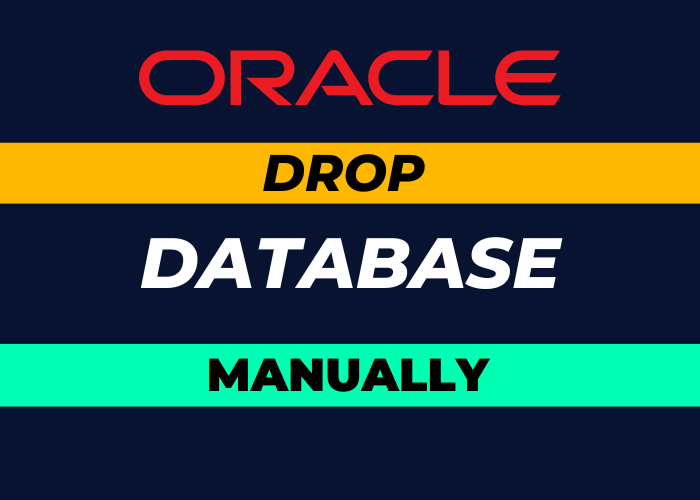

3 thoughts on “How to drop oracle database manually”