In this article, we will show you how to find redo log members, redo log file size, and redo log status using some simple commands.
How do you find the redo log?
You can subscribe to my YouTube Channel Click Here
Step 1. Find redo log file members and group details.
SQL>col member for a55
SQL>select group#,type,member from v$logfileOutput from the above query:

Read: How to drop oracle database manually
What is size of redo log file?
Step 2. Find Redo log file size using v$log view.
SQL> select group#,thread#,sequence#,bytes/1024/1024 "size in MB",members from v$log;Output:

Step 3. Get results from both queries together.
SQL> col "redo file name" for a45
SQL>select l.group#,l.thread#,l.sequence#,l.archived,l.status, f.member "redo file name"
from v$log l join v$logfile f
on l.group#=f.group#
order by l.status;Output:


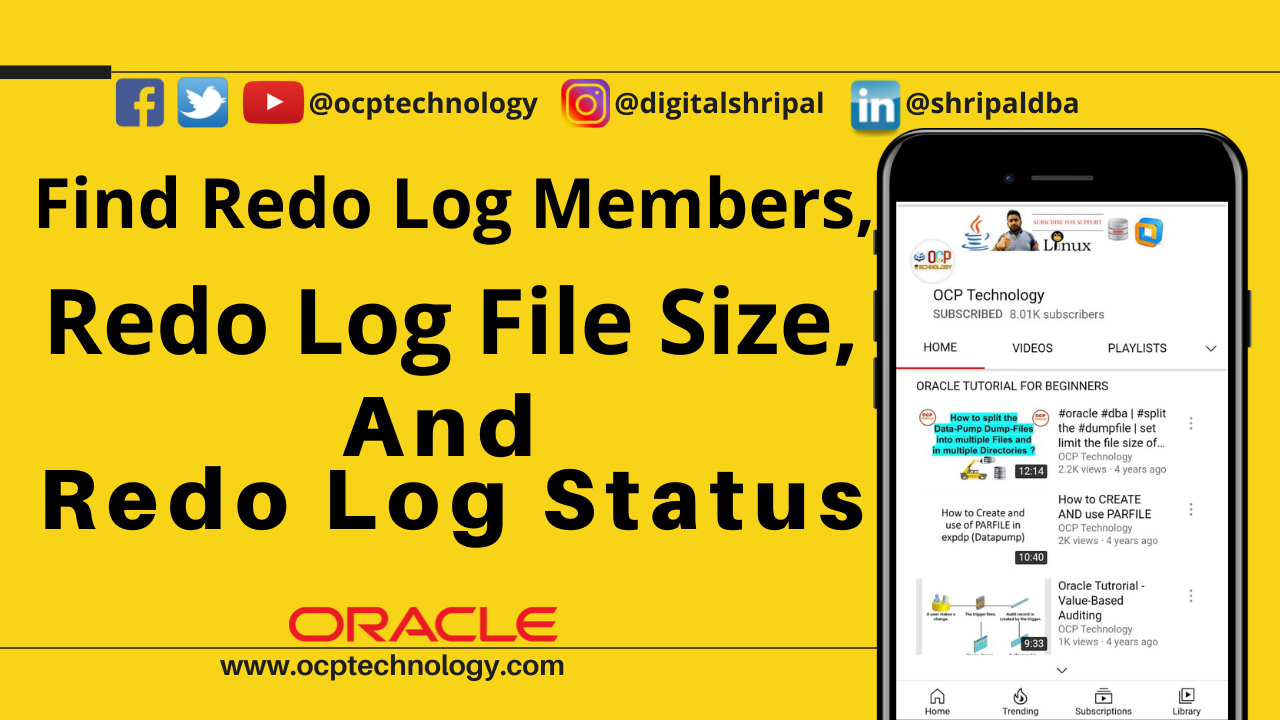
2 thoughts on “Find redo log members, redo log file size and redo log status”